Follow the steps to install Hotel Have theme properly
Step 1:- Install the theme and activate it
Step 2:- Add a new page home

Step 3:- Then go to Settings >> Reading and select homepage displays as a static page (select homepage from dropdown)

Step 4:- Go to Settings >> Permalink and select >>post name

Step 5:- Install the free plugin Hotel Haven Core to enable all features.
Go to the Plugins menu in WordPress. From this Plugins menu page, you can find the Hotel Haven core plugin downloaded and from here click on ‘Activate’.


Step 6 :- Next, you should open the Hotel Haven core plugin from Algoperk which will appear in the left bar, possibly towards the bottom.

Step 7 :- Click on it and open its Hotel Haven Core Plugin Controller page, and now you can enter your email where you will receive all the mail from the clients.

Step 8 :- Now start adding Rooms, Packages and Arrangements and Local Tourist Attractions .

Step 9 :- Now add Amenities for Rooms, Packages and Arrangements and Local Tourist Attractions. Note every Rooms, Packages and Arrangements and Local Tourist Attractions has there own Amenities so you have to add Amenities for each differently


Step 10 :- Now add Rooms, Packages and Arrangements and Local Tourist Attractions content like Title, description, Price, Address, Featured image and select Amenities.

Step 11 :- And also add gallery images. Note use (press ctrl and select images)

Step 12 :- After adding content it should look like this

Step 13 :- To change the home page content Go to Appearance >> Customize
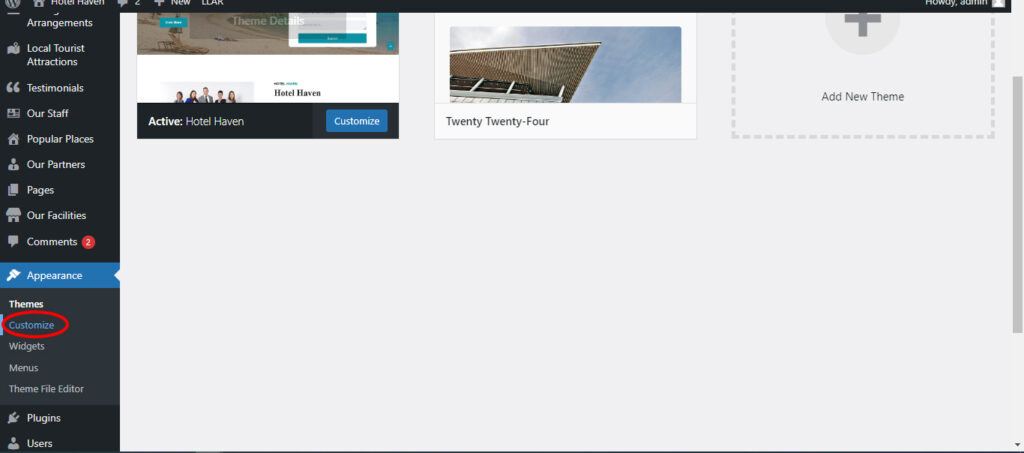
Step 14 :- Customize >> Front Page Content Setting

Step 15 :- Site identity(header)/Footer/Front Page Content Setting

Step 16 :- From here you will able to update the content

